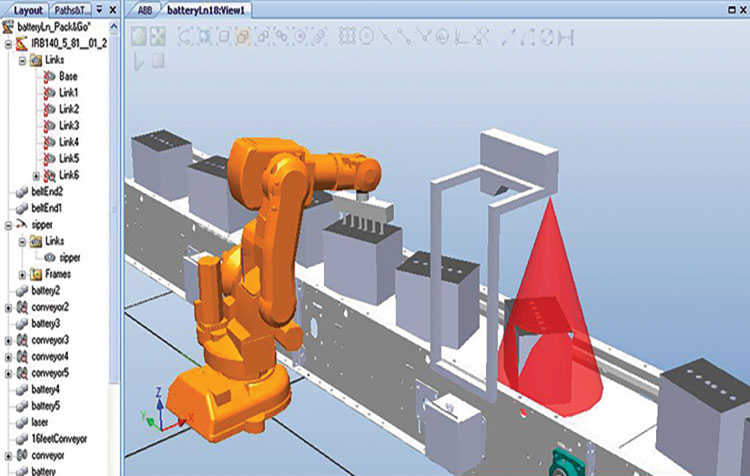
In today’s rapidly advancing manufacturing and automation industries, robotics has become an essential element of modern production lines. To optimize the performance and integration of robots into these systems, Robotics programming and simulation has emerged as a crucial tool. But what exactly is robot simulation software, and how does it work to enhance the efficiency of industrial processes?

Understanding Robot Simulation Software
Robotics programming and simulation is a digital tool used to model, simulate, and test robotic systems before they are implemented in real-world environments. It enables engineers and manufacturers to create a virtual replica of their robot’s movements, tasks, and interactions within a given workspace. This software allows the testing of robot programming, path planning, collision avoidance, and other key operational features without needing to deploy physical robots initially.
The primary goal of robot simulation software is to save time and resources by identifying potential problems and optimizing robot performance before they are put to use in production lines. It can also be used for training operators and programmers, testing different configurations, and refining tasks to ensure robots perform optimally once deployed.
Key Features of Robot Simulation Software
- Virtual Testing: One of the standout features of robot simulation software is the ability to conduct virtual testing of robots. Users can program and test robotic movements in a simulated environment to check for errors or inefficiencies. This eliminates the need for expensive trial-and-error testing in real-world conditions, saving both time and money.
- Path Planning: Path planning is a crucial element in robotics, as robots need to follow specific trajectories to complete tasks effectively. Robot simulation software allows engineers to plan and optimize these paths, ensuring robots avoid obstacles, reach the correct destinations, and perform tasks accurately.
- Collision Detection: Robots working in close proximity to other machines or operators need to avoid collisions. Robot simulation software provides tools to simulate the entire workspace and detect potential collision points, which helps to adjust the robot’s movements and prevent costly damage or delays.
- Task Automation: Through simulation, engineers can design and test automated tasks that robots will perform. Whether it’s assembly, welding, painting, or material handling, robot simulation software helps optimize robot behavior for specific tasks, ensuring efficiency and accuracy.
- Integration Testing: In a manufacturing environment, robots often need to work in harmony with other machines and systems. Robot simulation software enables the testing of robot interactions with other machines, sensors, and equipment, ensuring seamless integration into existing production workflows.
- Optimization: Robot simulation software also helps in optimizing the design and performance of robots. By running multiple simulations and comparing results, engineers can fine-tune robot configurations, motion parameters, and task schedules to maximize productivity.
How Does Robot Simulation Software Work?
The process of working with robot simulation software typically involves a few key steps:
- Modeling the Robot: First, the user defines the robot model, including its specifications, size, shape, and type. This step involves selecting the robot’s arm configuration, joints, and tools.
- Designing the Workspace: Next, the virtual environment or workspace is created, including any machines, equipment, and obstacles that the robot may interact with. The workspace is designed to closely resemble the real-world environment in which the robot will operate.
- Programming and Task Design: Engineers then program the robot’s movements, including defining specific tasks and sequences. This includes configuring the robot to pick, place, assemble, or perform any other function required.
- Simulation and Testing: The virtual model is then tested in the simulation environment. The software runs a series of tests to evaluate the robot’s performance, checking for accuracy, collisions, and efficiency. If any issues arise, engineers can adjust the design and program accordingly.
- Optimization and Refinement: Once the robot’s movements and tasks are tested, the simulation software helps identify opportunities for optimization. Engineers refine the task schedules, path planning, and robot behaviors to ensure the system operates at peak efficiency.
Benefits of Robot Simulation Software
- Cost and Time Savings: By simulating robot functions in a virtual space, companies can avoid costly mistakes, reduce development time, and test various scenarios without having to rework physical robots.
- Enhanced Precision: Virtual testing allows for fine-tuning and optimization of robotic systems before deployment, ensuring better performance and fewer errors.
- Increased Safety: Collision detection and task simulation ensure that robots operate safely within their environment, minimizing risks to both equipment and human workers.
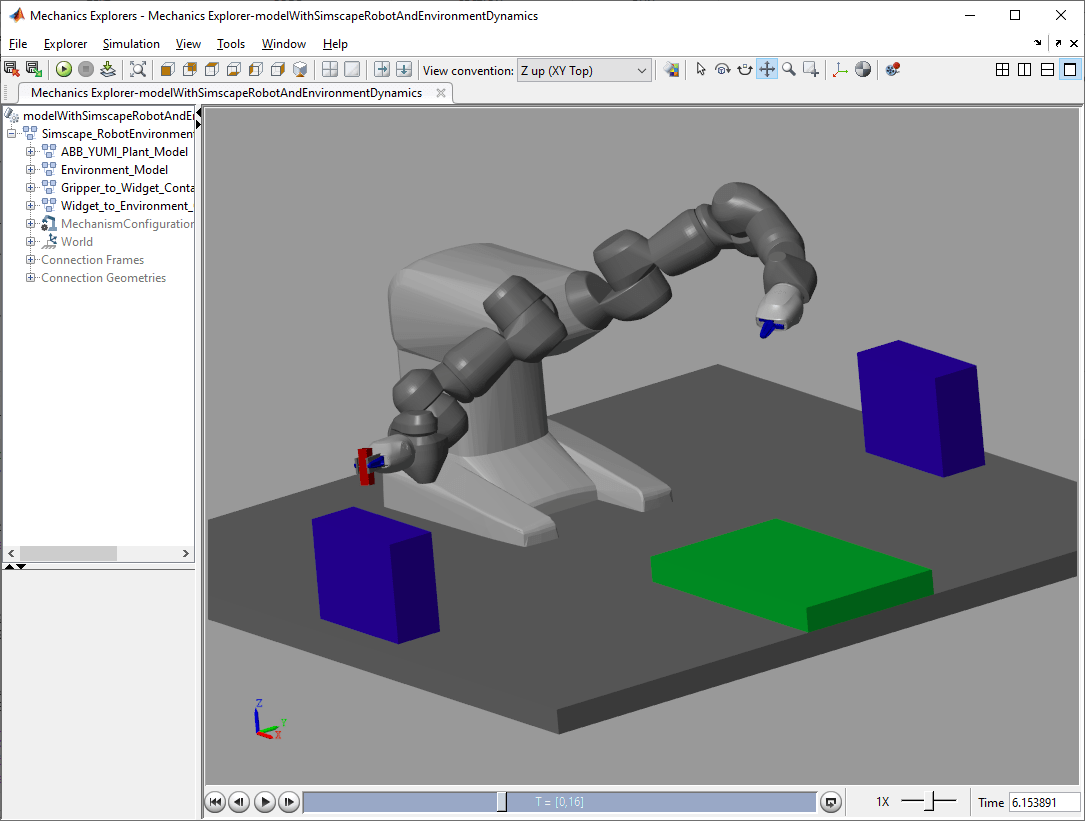
Conclusion
In conclusion, robot simulation software plays a pivotal role in the design, testing, and optimization of robotic systems. It allows companies to visualize, program, and refine robot behavior before physical deployment, reducing costs, enhancing efficiency, and improving safety. At DDSPLM Private Limited, we offer expert solutions and support for businesses looking to integrate advanced robot simulation software into their manufacturing processes. By partnering with us, you can leverage cutting-edge technology to streamline your automation and achieve the best results for your operations.


