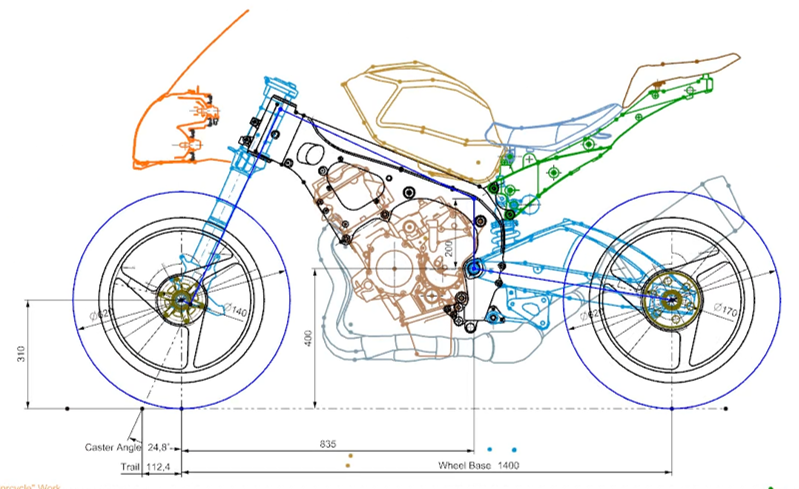
Maximize your NX Drafting and Layout Performance with these new updates
NX Drafting
Provides a comprehensive set of tools to produce and maintain engineering drawings which comply to major national and international drafting standards.
- A single source of dimensional and tolerance information
- Fully associative annotations
- More efficient downstream processes
What we’ll cover in this blog with NX Drafting:
Modernizing text entry for usability and familiarity with widely-used Microsoft Office functionality and workflows.
- Dynamic Text Editor
- Note General Context Tab
- Text Shortcut Toolbar
- Embedded Annotations
- Origin Alignment
NX Layout
An easy-to-use 2D conceptual design solution which helps you leverage a familiar 2D environment with dedicated support tools.
- 2D Migration
- 2D Design and Layout
- Associative 2D to 3D capabilities
What we’ll cover in this blog with NX Layout:
- Improved area fills in shapes for better performance and downstream reuse
- Improved large layout performance with 2D active sets
NX Drafting
Improve efficiency by defining the default origin alignment
Definition is now done in “Preferences” or “Customer Defaults”
Origin alignment block:
- More than the note command, all annotation commands are supported
- Origin alignment, stacking, and positioning of dimensions and annotations
- Origin alignment and positioning of tables
- Anchor point alignment for all text
A more natural and productive text entry with familiar interaction
Dynamic Text Editor
- Enter the text without tags in the text Input box and identical text appears instantly in the graphics window.
Shortcut Toolbar
- Quick access to common text formatting features:
- Color and font controls
- Symbol Palette
- Expressions options
- “Precision” MB3 option for decimal places
- “Replace” MB3 option to change existing
Improved efficiency with context tab and embedded annotations
Context tab:
On create or edit of a note, the Note General context tab gives access to:
- Common text formatting options
- Insert and export text to or from an external text file
- Text alignment and other common settings
 Embedded annotations:
Embedded annotations:
- Replaces the symbols block from the note command
- Add feature control frames, datum feature symbols, and custom symbols
- Launches annotation specific UI to build desired annotation to embed into the note
- Quickly add attributes and expressions
NX Layout
Better performance and downstream reuse with improved area fills
Previously, area fills were generated from very small crosshatch patterns.
Changed to a true solid area fill:
- Smaller file size, more responsive, and better performance
Maximize performance of larger, complex layouts
Identify relevant curves for finding relations between other 2D components or sketch geometry.
2D active sets:
- Relation finding is a key feature of the new sketcher
- Active sets are stored in the definition of the 2D component and flows down to all instances
- De-emphasizes the 2D Component curves that are not a part of the active set






